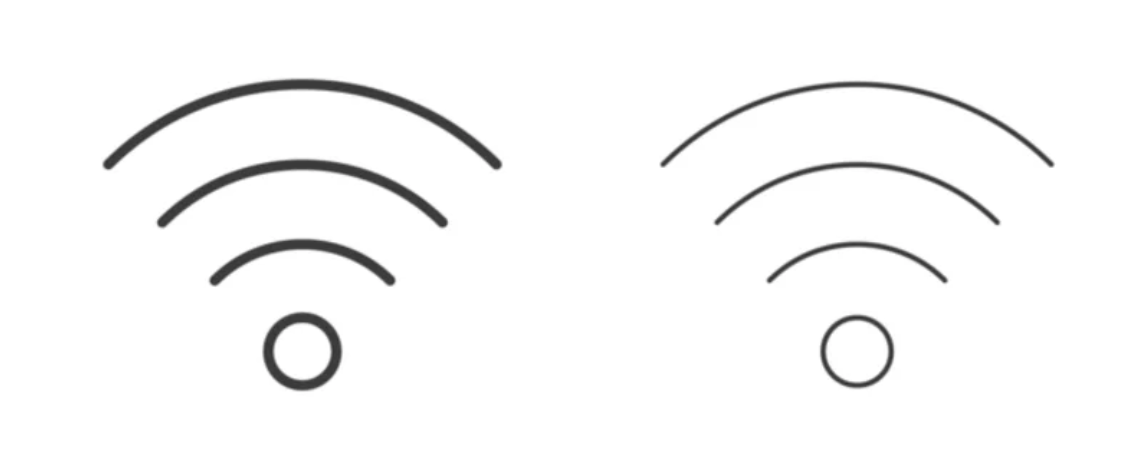A Complete Guide to Solving Wi-Fi Problems at Home and Work
Wi-Fi is essential in today’s connected world. From streaming movies at home to running cloud-based business tools at work, a stable wireless network is critical. Yet Wi-Fi problems are common, ranging from slow speeds and dead zones to frequent disconnects and hidden interference. These issues can disrupt productivity, frustrate users, and impact both personal … Read more