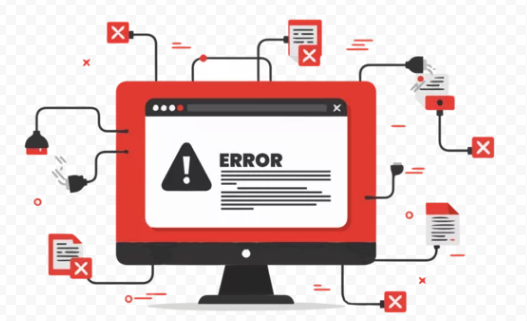Slow internet can feel like living in the past. It’s truly frustrating when pages load forever, videos buffer nonstop, or your online game lags out. A fast, reliable connection is no longer a luxury. It’s vital for our work, entertainment, talking to friends, and even learning new things.
Often, slow speeds happen because of old gear, too many people on the network, or bad router setup. But you can fix many of these problems yourself. You don’t always need a whole new internet plan to get better performance.
This guide will show you how to take back control of your internet. We’ll give you proven, simple steps to boost your connection. Get ready for a smoother, faster online life.
Optimize Your Router: The Foundation of Fast Internet
Router Placement is Key
Where your router sits matters a lot for your Wi-Fi signal. Walls, large furniture, and even certain appliances can block its signals. Put your router in a central spot in your home. An elevated shelf or open table works best. This helps the signal spread out evenly. Keep it away from things like cordless phones, microwaves, and big metal objects. They can cause interference and slow things down.
Update Your Router’s Firmware
Router firmware is like its operating system. It controls how the router works. Companies release updates to fix bugs, add new features, and boost performance. Outdated firmware can lead to slower speeds or connection drops. Check your router’s settings for a “firmware update” option. You usually do this through a web browser using the router’s IP address. Always follow your router maker’s instructions carefully.
Choose the Right Wi-Fi Channel
Your Wi-Fi uses different channels to send data. Think of them as lanes on a highway. If too many networks use the same lane, traffic slows down. Neighboring Wi-Fi signals can cause this problem. Use a Wi-Fi analyzer app on your phone or computer. These apps show which channels are busy. Then, go into your router settings to switch to a less crowded channel. Channels 1, 6, and 11 are often recommended.
Streamline Your Network: Eliminate Bottlenecks
Restart Your Modem and Router Regularly
This tip is simple yet very effective. Your modem and router can get bogged down with data over time. A quick power cycle clears out old data and resets connections. Just unplug both devices from power. Wait about 30 seconds, then plug the modem back in. Once the modem lights are stable, plug your router back in. Do this once a month or whenever your internet feels sluggish. It often resolves temporary glitches right away.
Manage Connected Devices
Every device connected to your Wi-Fi uses a piece of your internet speed. Too many devices streaming, downloading, or updating at once can slow everyone down. Unplug devices you are not using. This includes smart TVs, old phones, or tablets. Try to schedule big downloads or software updates for late at night. Fewer devices online means more speed for what you’re doing now.
Consider a Wired Connection (Ethernet)
Wireless internet is convenient, but a wired connection is king for speed and stability. An Ethernet cable plugs directly into your computer or game console. This bypasses Wi-Fi interference. It gives you the fastest possible speeds your internet plan can deliver. For desktop computers, gaming, or streaming 4K video, an Ethernet cable is always the best choice.
Upgrade Your Hardware: Invest in Speed
Upgrade to a Newer Router
Older routers simply can’t handle today’s internet speeds. New Wi-Fi standards, like Wi-Fi 6 or Wi-Fi 6E, offer much faster speeds. They also manage many devices better. Look for features like MU-MIMO. This lets your router talk to multiple devices at once. Beamforming focuses the Wi-Fi signal directly to your devices. A modern router will boost your overall internet performance.
Invest in a Quality Modem
Your modem is the first stop for your internet service. If your modem is old, it might not support your internet plan’s top speed. This means you’re not getting what you pay for. Check with your internet provider for a list of compatible modems. You might be renting an older model from them. Buying your own new modem can often lead to better speeds and save you money in the long run.
Consider a Wi-Fi Extender or Mesh System
Do you have dead zones or weak Wi-Fi signals in parts of your home? A Wi-Fi extender boosts your existing signal into those areas. However, they can sometimes cut your speed in half. For larger homes, a mesh Wi-Fi system is a better choice. Mesh systems use multiple units to create a strong, seamless Wi-Fi network throughout your entire house. They offer better coverage and faster speeds than single routers or extenders.
Beyond Your Home Network: ISP and Bandwidth Management
Check Your Internet Plan Speed
Are you getting the internet speed you pay for? Use online tools like Ookla Speedtest or Fast.com. Run these tests on a wired connection for the most accurate results. Compare your test results to the speed your internet service provider (ISP) promises. If there’s a big difference, your ISP might be slowing things down. Or your current plan simply isn’t fast enough for your needs.
Secure Your Wi-Fi Network
An unsecured Wi-Fi network is an open invitation for neighbors or strangers to use your internet. This “piggybacking” can drain your bandwidth and slow your speeds dramatically. Always use a strong, unique password for your Wi-Fi network. Make sure your router uses WPA2 or the newer WPA3 encryption. These security types keep your network safe from unwanted users.
Limit Bandwidth-Hungry Applications
Some apps use a lot of internet speed even when you’re not actively using them. Background applications like cloud syncing services (Dropbox, Google Drive) constantly upload and download data. Streaming services on high settings also use a lot of bandwidth. Check your app settings. You can often limit their background activity or pause syncing. This frees up internet speed for other tasks.
Conclusion
Getting faster internet at home doesn’t have to be a mystery. Start by making sure your router is in the best spot. Also, keep its software up to date for top performance. These simple changes can make a big difference right away.
Next, think about how your network runs. Unplug devices you are not using. If you need top speed for gaming or big downloads, plug in directly with an Ethernet cable.
Finally, remember hardware matters. A newer router or modem can handle more speed. For large homes, a mesh system can fix dead spots. Check your internet plan regularly too. By putting these tips to use, you’ll be well on your way to a faster, more reliable online experience.
Also Read :