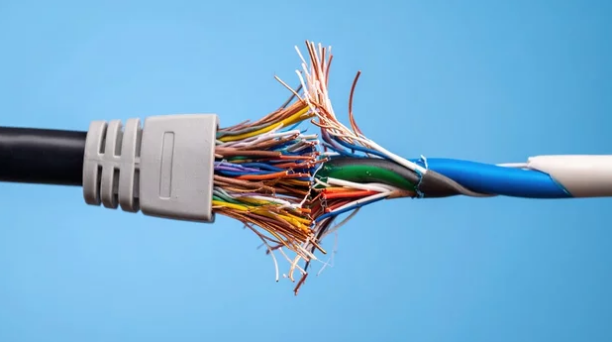Few things are as frustrating as paying for high-speed 4G or 5G only to experience painfully slow internet on your phone. Whether you’re trying to stream videos, play games, or just browse the web, sluggish speeds can ruin the experience. The good news is that there are multiple ways to identify and fix slow 4G/5G speeds without needing professional help.
In this guide, we’ll cover the common reasons your mobile data slows down and give you practical solutions to boost your speed and get the most out of your network.
Why Is My 4G/5G So Slow?
Before fixing the problem, it helps to know why it happens. Some of the most common causes include:
- Network congestion – Too many users connected to the same tower, especially in crowded areas.
- Carrier throttling – Some providers reduce your speeds after you exceed a certain data limit.
- Weak signal strength – Thick walls, underground areas, or distance from the tower can reduce speed.
- Outdated phone software – Old firmware or apps can interfere with performance.
- Background apps – Apps running in the background may be eating up bandwidth.
- Incorrect settings – Network mode or APN misconfigurations may prevent optimal speeds.
How to Fix Slow 4G/5G Speeds
1. Restart Your Phone
A simple reboot can refresh your network connection and eliminate temporary glitches.
2. Check Your Signal Strength
Poor reception often leads to slow data speeds.
- Move closer to a window, go outside, or to an open space.
- Avoid basements and thick-walled rooms.
3. Toggle Airplane Mode
Turning Airplane Mode on and off forces your phone to reconnect to the nearest tower.
- Enable Airplane Mode for 30 seconds.
- Disable it and test your speeds again.
4. Ensure You’re on the Right Network Mode
Your phone may be stuck on 3G instead of 4G/5G.
- On Android: Go to Settings > Connections > Mobile Networks > Preferred Network Type.
- On iPhone: Settings > Cellular > Cellular Data Options > Voice & Data.
- Select 4G/LTE or 5G if available.
5. Update Your Phone’s Software
Manufacturers and carriers release updates to improve connectivity.
- On Android: Settings > Software Update.
- On iPhone: Settings > General > Software Update.
6. Reset Network Settings
Corrupted settings can slow down your connection.
- On Android: Settings > System > Reset > Reset Network Settings.
- On iPhone: Settings > General > Reset > Reset Network Settings.
⚠️ Note: This will erase saved Wi-Fi passwords and Bluetooth pairings.
7. Manage Background Apps
Some apps may be using data without you knowing.
- Close unused apps running in the background.
- Disable auto-updates for apps in Play Store/App Store when using mobile data.
8. Check for Carrier Data Throttling
Some carriers slow down your speed after you hit a data cap.
- Review your mobile plan details.
- Use a speed test app before and after reaching your data limit.
- If throttling is confirmed, you may need to upgrade your plan.
9. Change Your Location
High network traffic can slow down speeds in crowded areas.
- Try moving a few blocks away or waiting until off-peak hours.
- Urban towers are often overloaded during lunch breaks or evenings.
10. Replace or Reinsert Your SIM Card
A damaged or outdated SIM can affect connectivity.
- Remove and clean your SIM card.
- Reinsert it properly.
- If speeds remain slow, ask your carrier for a replacement SIM.
11. Use a VPN (Sometimes)
Surprisingly, in some cases, a VPN can improve speed if your carrier is throttling specific services like video streaming. However, it may also slow you down, so test with and without a VPN.
When to Contact Your Carrier
If you’ve tried all these fixes and your internet is still slow, the issue may lie with your network provider. Contact your carrier if:
- You consistently get poor speeds regardless of location.
- Others on the same network in your area are reporting issues.
- Your phone is new, but speeds remain slow.
Final Thoughts
Slow 4G/5G speeds don’t always mean you need a new phone or plan. Often, a few quick fixes like restarting your phone, resetting network settings, or moving to an area with better coverage can restore high speeds.
If none of the solutions work, your carrier may be throttling your connection or experiencing network problems. In such cases, reaching out to customer support or upgrading your plan may be the best option.
Also Read :
- Mobile & Cellular Internet Issues
- Why Your Download Speeds Are So Low and How to Fix It
- How to Secure Your Internet Connection at Home