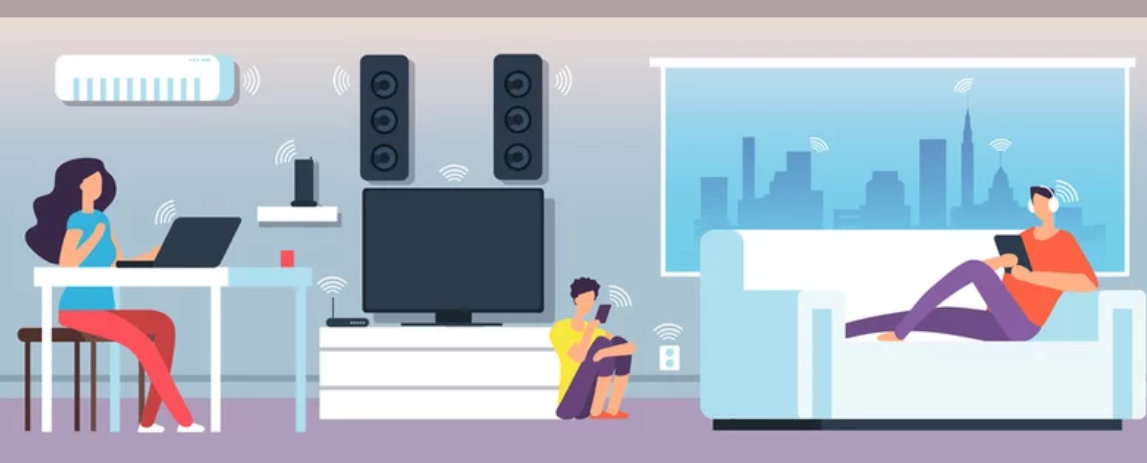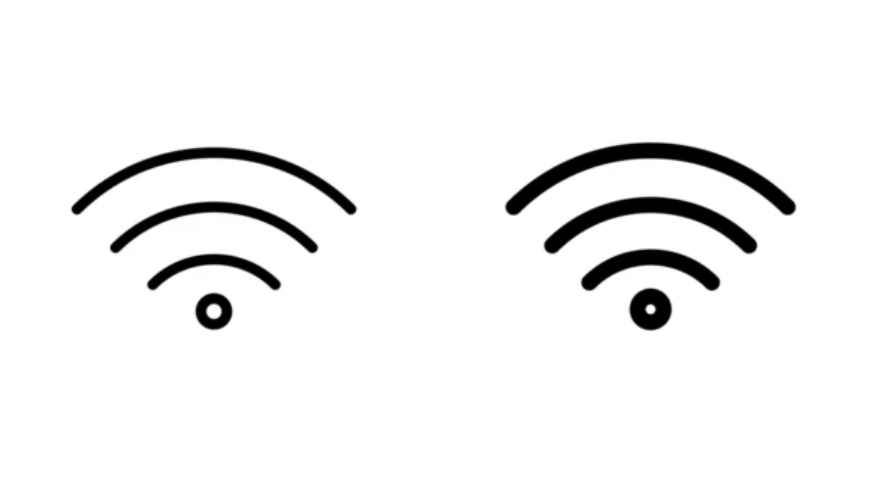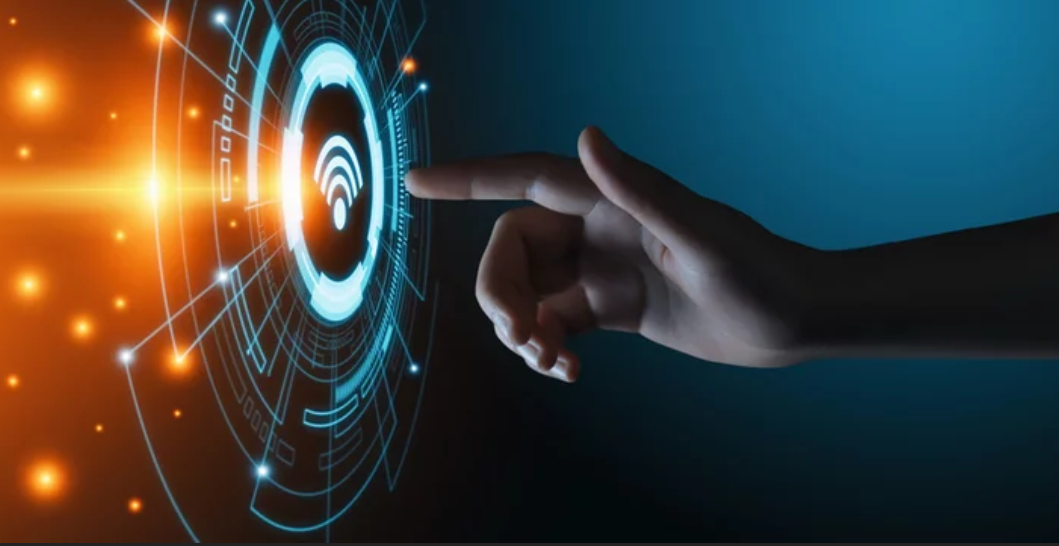How to Fix Wi-Fi Problems During Video Calls
Video calls have become an essential part of daily life. From remote work meetings and online classes to virtual interviews and family calls, clear and uninterrupted video communication is no longer optional. Unfortunately, Wi-Fi problems during video calls—such as freezing video, lagging audio, dropped calls, or poor quality—are extremely common and highly frustrating. This in-depth … Read more