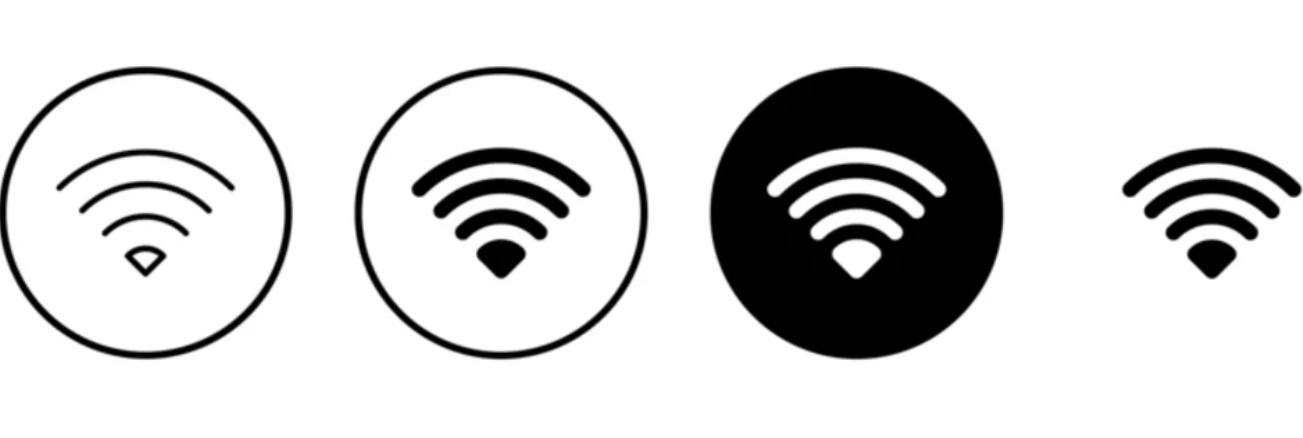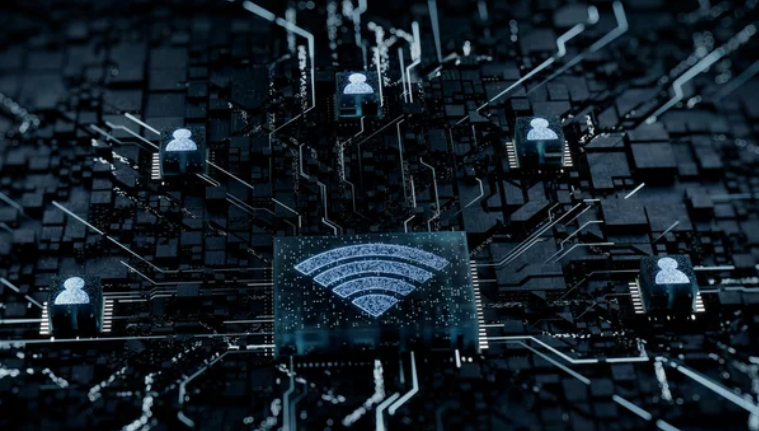How to Fix Wi-Fi Problems Caused by Old Routers
Old routers can be a major culprit behind slow, unstable, or inconsistent Wi-Fi. Even if your internet plan is fast, outdated hardware may struggle to handle multiple devices, modern applications, and high-speed connections. Common symptoms include slow speeds, frequent disconnections, dead zones, and poor performance on streaming or gaming. This guide explores how to troubleshoot … Read more