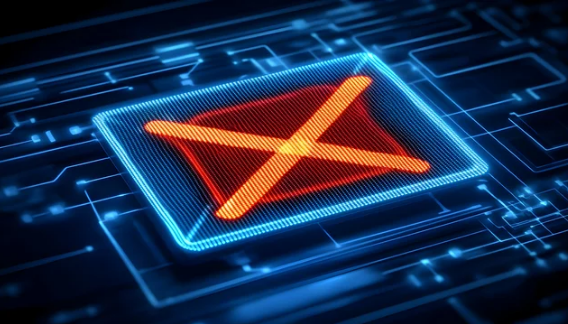Have you ever noticed your internet suddenly slowing down, even though you’re the only one using it? Or maybe your data usage seems higher than usual, despite normal browsing habits? If so, there’s a chance that someone is stealing your Wi-Fi. Unauthorized users can not only hog your bandwidth but also compromise your security.
In this guide, we’ll show you how to check if someone is using your Wi-Fi, the signs to watch for, and effective ways to block them permanently.
Why You Should Worry About Wi-Fi Theft
Wi-Fi theft isn’t just about slow speeds—it can create serious risks:
- Reduced internet performance – More devices mean slower browsing and buffering.
- Data theft – Hackers on your network could intercept your sensitive information.
- Illegal activity – Strangers could use your connection for downloading pirated files or even criminal acts, putting you at risk.
- Shortened device lifespan – Extra load on your router can cause overheating and reduced performance.
Signs That Someone May Be Using Your Wi-Fi
Not sure if your network is being hijacked? Look out for these indicators:
- Unexplained slow internet speeds – Even with few devices connected.
- Unusual data usage – Higher bills or exceeding your data cap.
- Unknown devices on your network – Strange device names showing up.
- Router activity lights blinking constantly – Even when you’re not online.
- Frequent disconnections – Your devices drop out unexpectedly.
How to Check Who’s Connected to Your Wi-Fi
1. Log Into Your Router
Most routers allow you to see all connected devices.
- Open a browser and enter your router’s IP (commonly
192.168.1.1or192.168.0.1). - Log in with the admin username and password (check your router label if unsure).
- Look for a section like Device List, Attached Devices, or LAN Status.
You’ll see the list of devices using your network. Check for unfamiliar names.
2. Use Network Monitoring Apps
Tools like:
- Fing (Android/iOS)
- Advanced IP Scanner (Windows)
- Who Is on My WiFi (Windows/Mac)
These apps scan your network and display all connected devices.
3. Check Your Router Logs
Some routers keep logs of connected devices and bandwidth usage. This can help spot unusual activity over time.
How to Block Unauthorized Devices
If you find intruders on your Wi-Fi, don’t worry—you can block them effectively.
1. Change Your Wi-Fi Password
- The simplest and most effective method.
- Use a strong password with a mix of letters, numbers, and symbols.
- Avoid simple or common words like “password123” or your name.
2. Enable WPA3 or WPA2 Encryption
- Go to your router settings and ensure you’re using WPA2 or WPA3 (the most secure).
- Avoid outdated WEP encryption—it’s easy to hack.
3. Use MAC Address Filtering
Every device has a unique MAC address.
- In your router settings, enable MAC filtering.
- Add your own devices’ MAC addresses to the allowed list.
- Block unknown addresses.
4. Hide Your Wi-Fi Network (SSID)
- Disable SSID broadcasting in your router settings.
- Your network won’t show up in public scans, making it harder for others to connect.
5. Update Router Firmware
Manufacturers release updates to patch security holes. Make sure your router is running the latest version.
6. Disable WPS (Wi-Fi Protected Setup)
WPS is convenient but vulnerable to brute-force attacks. Turning it off strengthens your security.
Extra Security Measures
- Create a Guest Network – Keep visitors on a separate connection so your main devices stay protected.
- Monitor Your Network Regularly – Use apps like Fing to run quick scans and spot unwanted devices.
- Use a Strong Router Password – Don’t just protect Wi-Fi, protect the router’s admin panel too.
- Consider a Mesh Wi-Fi System – Modern systems come with built-in security and parental controls.
What to Do If You Suspect Hacking
If someone is deliberately trying to break into your Wi-Fi:
- Disconnect all devices temporarily and change your password immediately.
- Run antivirus and malware scans on your devices.
- Contact your ISP if the problem persists—they may help with advanced security settings.
- Consider upgrading to a newer router with stronger encryption.
Preventing Wi-Fi Theft in the Future
- Always use WPA2/WPA3 encryption with a strong password.
- Regularly update your router firmware.
- Check connected devices at least once a month.
- Disable remote router management unless you need it.
- Place your router in a secure location, not accessible to outsiders.
Final Thoughts
Wi-Fi theft may seem harmless, but it can affect speed, security, and even put you at legal risk if intruders misuse your connection. By learning how to detect unauthorized users and applying the blocking methods outlined above, you can protect your network, safeguard your data, and ensure you get the internet performance you’re paying for.
With a few proactive steps, you can stop strangers from freeloading on your connection—and keep your online world safe and fast.
Also Read :