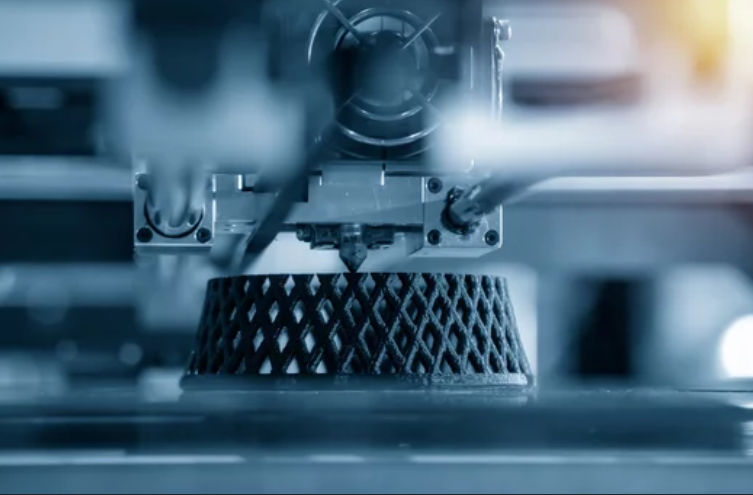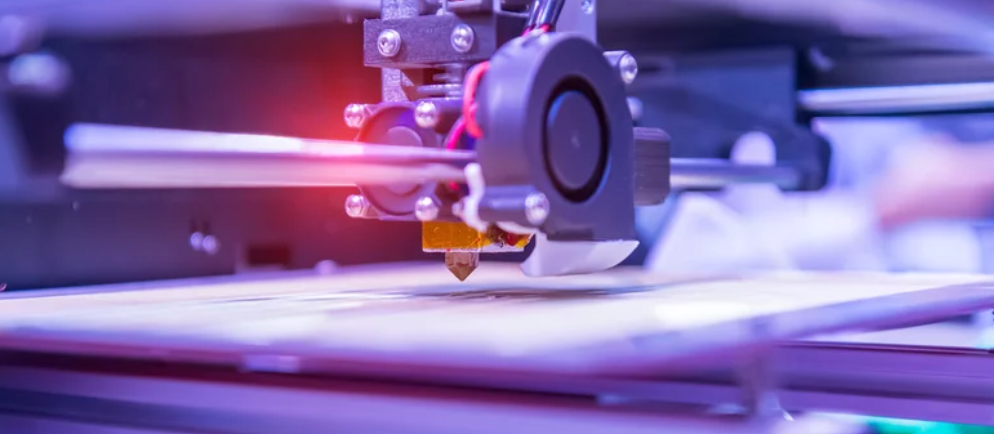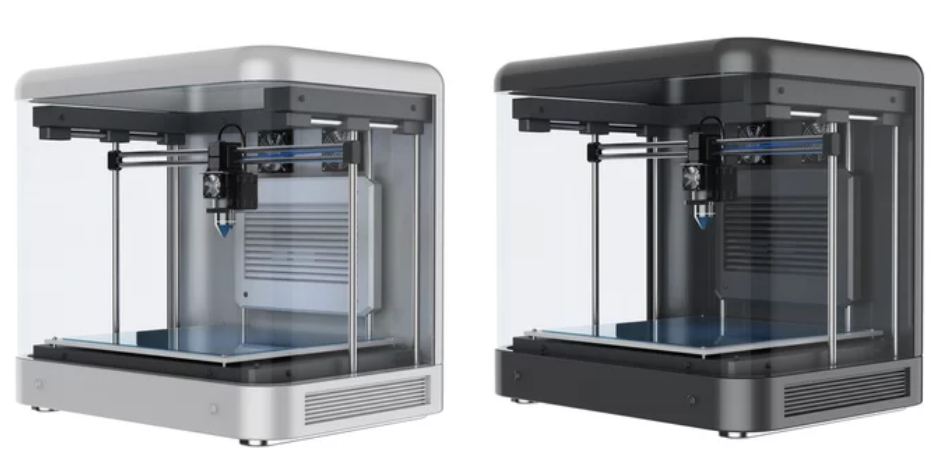Toner Spillage and Leakage: Causes and Fixes
Toner spillage is one of the messiest and most alarming issues laser printer users encounter. Unlike ink, toner is a fine powder that can spread quickly, stain your workspace, and interfere with the print quality of your documents. Whether you notice toner dust inside your printer, patchy prints, or leaking toner cartridges, taking immediate action … Read more