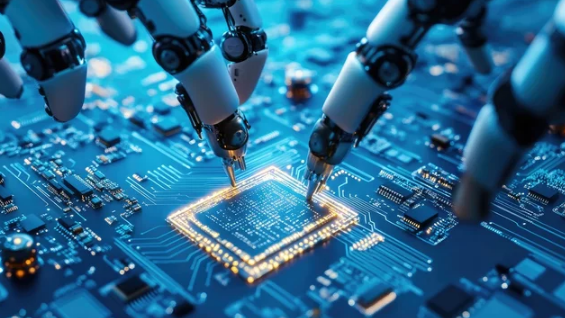How to Share Photos From iPhone to Samsung Without Losing Quality
Switching photos between iPhone and Samsung devices can sometimes feel complicated, especially when you want to maintain the original quality. While text messages or social media apps may compress images, there are reliable ways to share your photos without sacrificing resolution, detail, or color accuracy. This guide will walk you through the best methods to … Read more