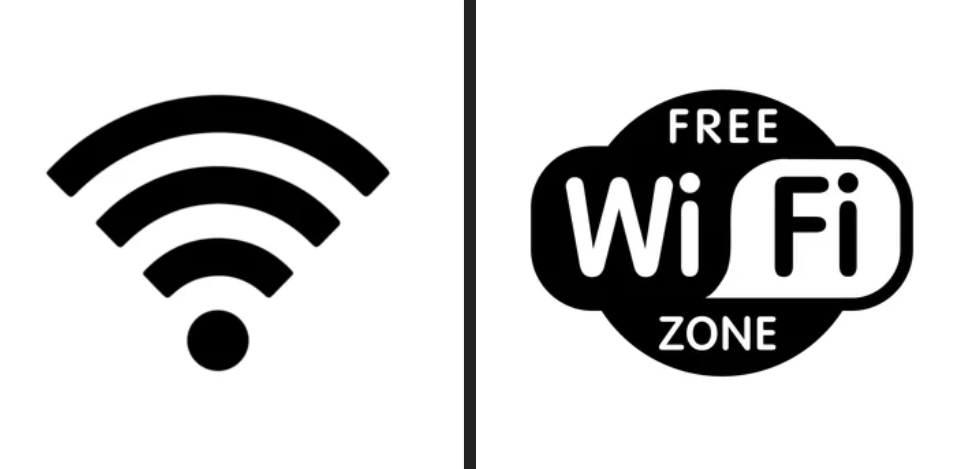How to Fix Wi-Fi Problems in Office Networks
In today’s digital workplace, a stable and fast Wi-Fi network is not optional—it’s essential. From cloud-based applications and video conferencing to file sharing and smart office devices, almost every business function depends on reliable wireless connectivity. When Wi-Fi problems strike an office network, productivity drops, communication suffers, and frustration rises quickly. Office Wi-Fi issues are … Read more